- In the list of conversations, right-click on the desired conversation
- Select the option “Delete conversation”
- Confirm the removal of the chat by clicking the “Delete” button
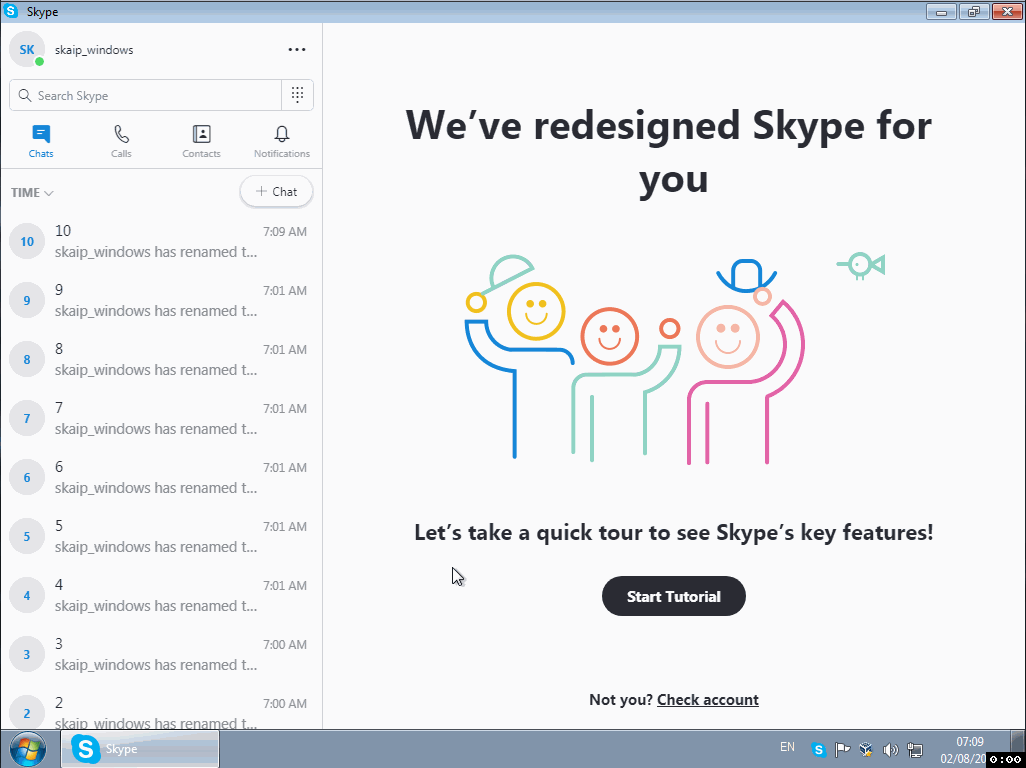
I would like to add that deleting a conversation wipes all correspondence (messages, calls, images, links, files and everything else), as if you never talk in that chat. At the same time, it is important to remember that history is deleted only on your side, while for your friend it is still stored entirely.

15 comments
+12), #+1214), # ↑+12), # ↑+1214), # ↑As for "Chat" tab — it shows recent conversations with different contacts. In my animated instruction chats from 1 to 10 are different group chats.
+7), # ↑Do you (Skype) have any same : Settings-Calling- Export calling history ?
0), # ↑I will be moving to my Team Speak server that I can not only have full control but encrypted every thing.
0), #+1214), # ↑0), #0), #What is more odd is that if I left click on one of those "conversations" the window that pops up says, "You haven't chatted on Skype yet"
So where are these phantom conversations coming from? I have not actually used Skype for a year, so this really puzzles me.
+2), #Thanks
Joerg Klaemt
0), #Please, please redo this version. It is not user friendly.
+3), #+3), #0), #