Probably, many of you have noticed that there is a user with the login
echo123 in the Skype contact list – moreover, you haven’t invited him, he got there automatically. The fact is that the contact echo123 is not a man but an automatic robot that was created by the developers in order to help Skype users to test and eliminate errors, associated with audio calls.
During the installation of Skype, the contact echo123, also known as the
Skype Test Call,
Echo / Sound Test Service and
Skype Test Call (echo123), is automatically added to your contact list so that the user had the opportunity to test the performance capability of the microphone and speakers. When you call to echo123 (call directly on Skype or simply
click here), an automatic robot with a polite voice will suggest you to record the conversation (or rather what you’ll say), and then will reproduce it to make sure that your microphone and your speakers work properly.
Of course, the fact that echo123 was added automatically, does not mean that it is select. Like other contacts, it can be edited or deleted. And if you removed it, you can always add it back to the contact list (the main thing in such cases is to make sure that it’s
echo123 that you add and not something else).
How to add echo123 to the contact list?
If you have deleted echo123 or for some reason echo123 is absent in your contact list and you want to add it back, you should:
- In the menu bar, select “Contacts”, “Add Contact”, “Search in the Skype directory”.
-
In the window that appears, type
echo123 in the search box. The list of users will appear in a few seconds. As a rule, you should choose the first one, but you have to make sure that it is a legitimate account. To do this, press right click of the mouse, select “View Profile” and make sure that it’s echo123 that is written next to “Skype Login” (if there is a different login there, don’t add it in any case, because it is a fake account). For example, see, what an authentic account looks like: ***
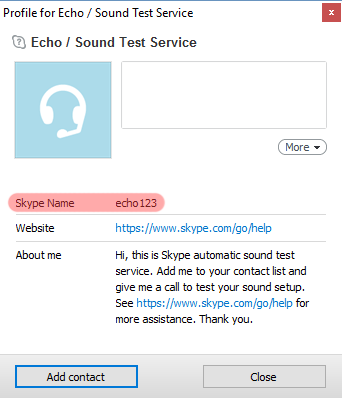
The only thing you should pay attention to is “Skype Login”. This is the only thing that cannot be changed, as opposed to an avatar, a website and an “about me”, where any user can set exactly the same data as in the official echo123. Also, pay attention to the fact that even “Skype Login” can be misleading, for example, if echol23 is written instead echo123 there.
- As soon as you have found authentic echo123, safely click on the button “Add Contact”.
Interesting facts
-
In older versions of Skype, users could send messages to echo123 (though he did not answer). However, in the new versions of Skype, this is not possible, and in the chat window you can see the notice: “The messaging feature is not available”.
-
Many Internet users have started using
echo123
as a nickname at various forums, websites or even on Skype. Because of this, there was confusion, and some inattentive Skype users really have believed that this is an official account. So I remind: be careful.
-
Before, when it was possible to send instant messages to echo123, if you sent it a message “callme”, it really did so — within 10-15 seconds you received a voice call from echo123.
-
Unlike the Skype for Windows version, when you call to echo123, Skype for Linux version shows detailed technical information about the connection.
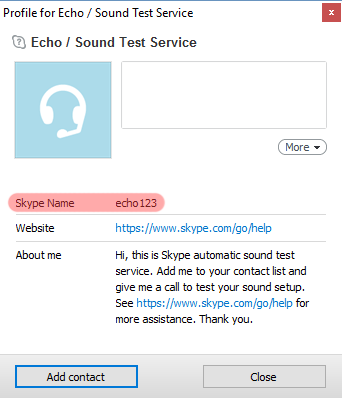

2 comments
+4), #I just found out that there is a U.S. telephone number that you can use to call the Skype echo-test service (echo123):
+1 (760) 660 4690
This number can be called for free from any Skype account (i.e., as a "Skype Out") call, even if that Skype account has no credit and no subscriptions.
(You can think of it as a Skype Number for echo123).
This is useful for testing call quality through the Skype-to-telephone gateway before you decide to purchase credit/subscriptions and use Skype-Out.
This may also be useful for testing the call quality of your regular telephone or mobile phone.
I hope that this helps somebody!
John at Konnekt Videophone https://www.konnekt.com.au
+2), #