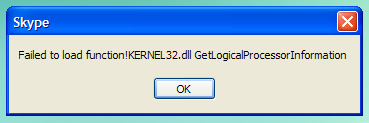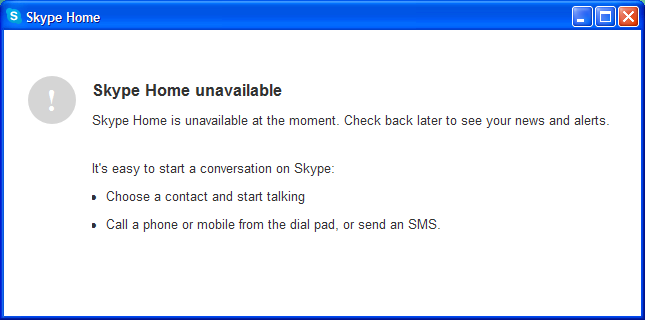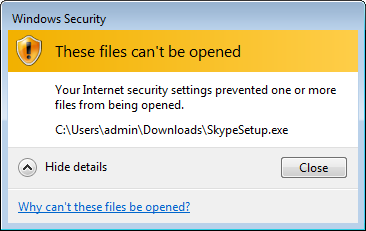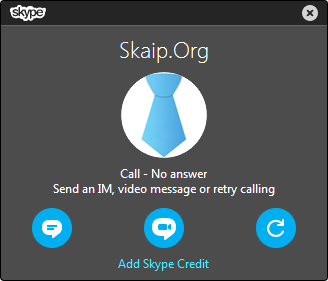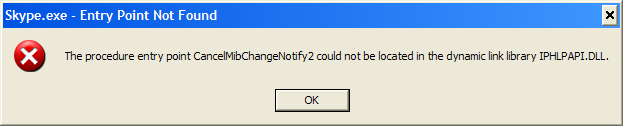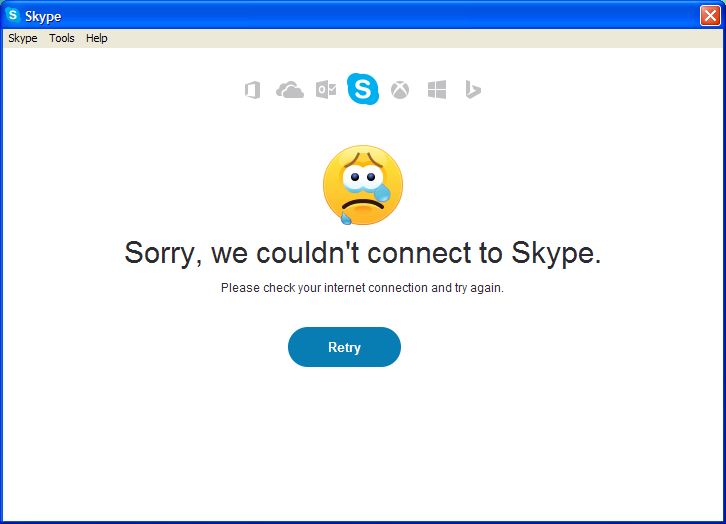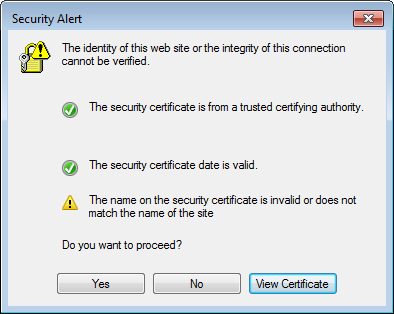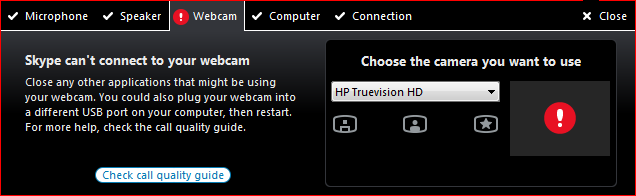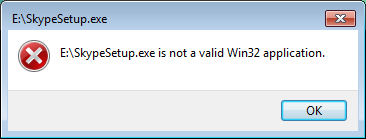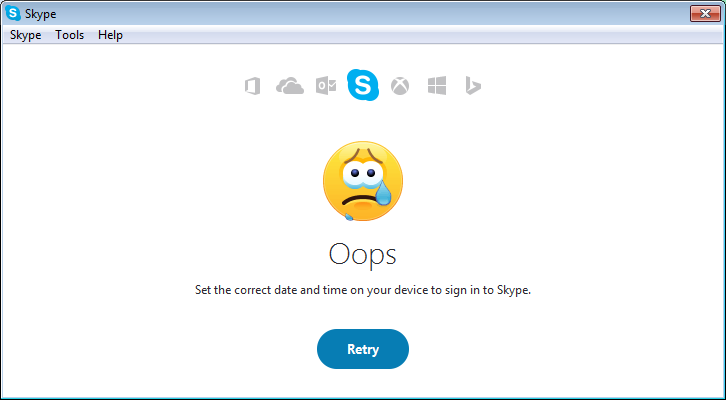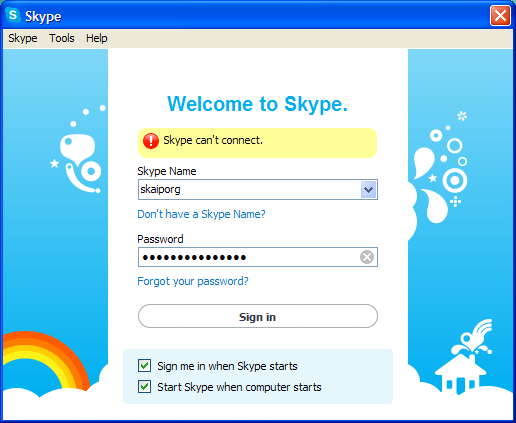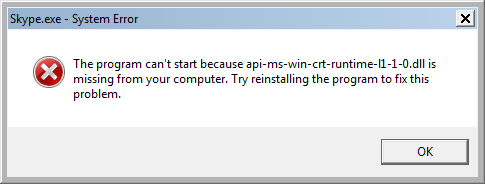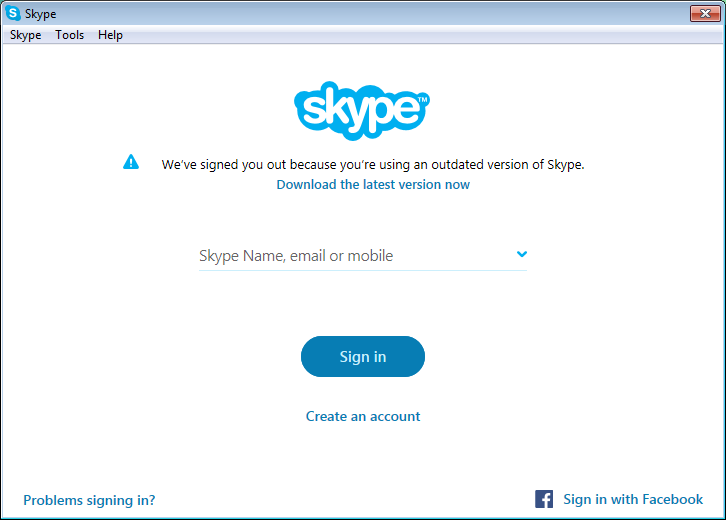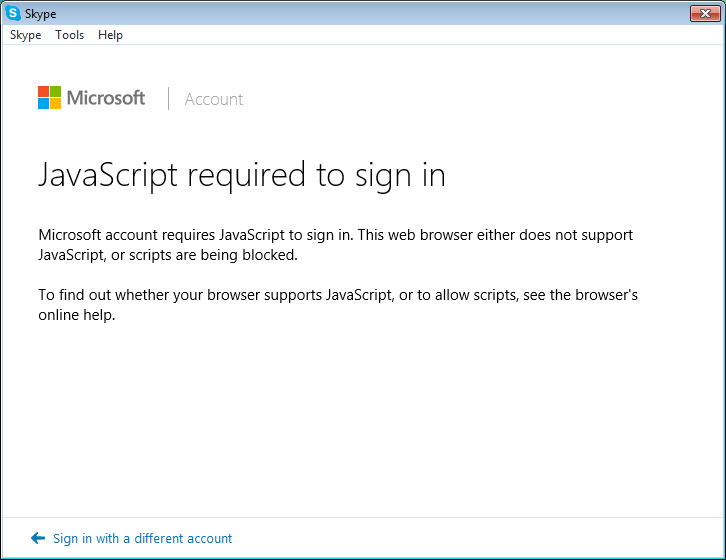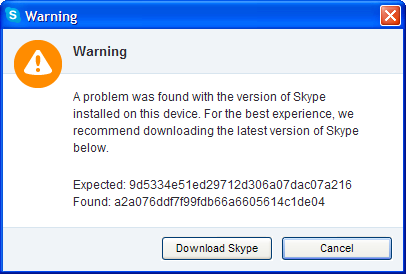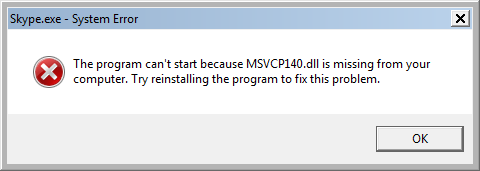In recent days, I have noticed a lot of questions about why Skype does not receive incoming calls, and how to fix this issue. Most of all, this problem affects the operating systems Windows XP and Vista, but newer versions of the Windows family have not been “disregarded” either.
The problem looks something like this: the user “A” calls the user “B”, but he does not receive any incoming call notification. After a while, the call is dropped, and the caller (user “A”) sees that the user “B” does not answer, and receives the following notification:
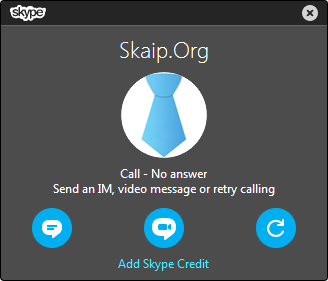 Call - No answer
Call - No answer
Send an IM, video message or retry calling.
It turns out that Skype does not receive calls, even if both users are online, and the user “B” will not know that he was called until he is told by the caller or receives a message “Missed calls from “B” (although the notification comes late, sometimes even the next day). It should also be noted that most often the user “B” can call the user “A” without any problems, and other functions (including instant messages and file transfer) work properly.