Solution
Since there is a specific installer that officially supports these operating systems, it is strongly recommended to select the right installer for your OS. You can download the correct installer from the following links:Perhaps there are some updates or workarounds for Windows XP that add support for the CancelMibChangeNotify2 procedure to the IPHLPAPI.DLL library, but according to the information on the official site, this procedure is not supported in Windows XP. So if you want to solve the problem quickly, just download the right installer.

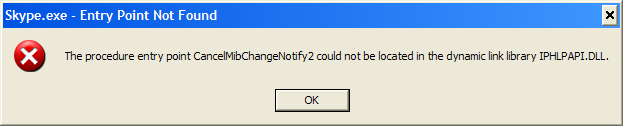
3 comments
0), #if i upgrade my computer all the software I use that is no longer available will not work..so that is not an option ..
+1214), # ↑0), #Thanks so much for the explanation and solution!!!
After "Skype Classic" 7.40 installation attempt failed to open, 7.36 works great and I have gotten Skype 5.10 to work after executable replacement!!
So great; thanks a million! :)