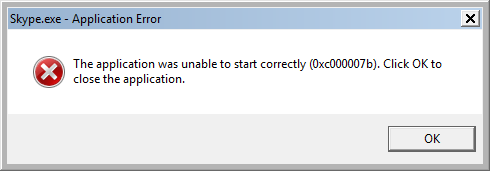
Skype.exe - Application Error
The application was unable to start correctly (0xc000007b).
Click OK to close the application.
It’s rather strange, but in more rare cases, instead of 0xc000007b error, when the application starts, an error with the “normal” description occurs, so to speak, “for people”:
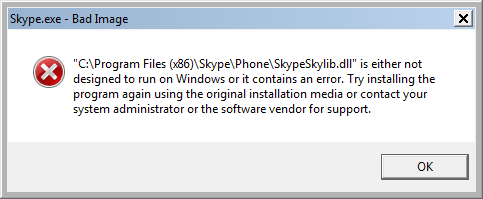
Skype.exe - Bad image
"C:\Program Files (x86)\Skype\Phone\SkypeSkylib.dll" is either not designed to run on Windows or it contains an error. Try installing the program again using the original installation media or contact your system administrator or the software vendor for support.
Most often 0xc000007b error occurs for the following reasons:
- Corruption or misconfiguration of redistributable packages Microsoft Visual C++
- Incorrect bit depth of executable files (for example, 64-bit is used instead of 32-bit)
- Damage or absence of system libraries
- Invalid or missing device drivers
Solution #1
It sounds trite, but first of all, it's worth trying to reinstall the application. At the same time, download the installer again and make sure that you have chosen the correct bit depth. For example, if you have Windows 7 x64, if possible, download the installer that is designed for this OS). And further:- If you downloaded the installer for x64, install Microsoft Visual C++ Redistributable x64.
- If you downloaded the installer for x86, install Microsoft Visual C++ Redistributable x86.
Solution #2
As a second option, install the latest version of the executable Microsoft DirectX library. Even if you already have the latest version, I still recommend running the installer, because the problem files may be replaced during the installation process. So:- Download dxwebsetup.exe
- Run the installer and follow the instructions
- Be sure to restart your computer
- Run the problem application and check if the error has been fixed
Solution #3
Since it is very likely that 0xc000007b error is caused by problems with Microsoft Visual C++ Redistributable, you must reinstall or fix all installed packages. You can do it manually as follows (see Solution #4 for the automated method):- Open the “Programs and Features” section in the “Windows Control Panel”
-
Find all the applications “Microsoft Visual C++” and perform the following actions for each of them:
- Right click
- Select “Change”
- Click the “Fix” button
- Wait until the process of “fixing” is over.
- After you have fixed all the packages, be sure to restart the computer
- Run the problem application and check if the error has been fixed
Solution #4
This method is similar to the previous solution, but there are two differences. Firstly, it happens in an automatic mode (that is, you just need to run the script, and it will do the rest of the work). Secondly, the script forcibly initiates the reinstallation process (theoretically, due to this, it can fix the error, even if the standard component failed). Let's start:- Close all running programs
- Download and run the script ReinstallVisualCpp.vbs
- Wait until you receive a report on the completion of the script
- Be sure to restart the computer
- Run the problem application and check if the error has been fixed
Solution #5
If the previous methods did not help, you can try to fix the error by restoring the system files. BUT! It is very important to know that this method will return the original Windows files, which in some cases may lead to activation failures of unlicensed products or deliberately altered files. You can restore the files as follows:- Run the command line with administrator rights
-
Perform the following commands in turn:
DISM.exe /Online /Cleanup-image /Restorehealthsfc /scannow
- Be sure to restart the computer
- Run the problem application and check if the error has been fixed
If you have managed to fix 0xc000007b error, please leave a response (don’t forget to tell us what solution helped you and what operating system you have). Otherwise, if you still cannot eliminate this error, I can try to help, but for my understanding the problem, copy the exact error text (press Ctrl+C when an error occurs), save the report “depends.log” from Dependency Walker, upload it to uploads.skaip.org/uploader and report your code.

1 comment
0), #i installed all the program from above and re-install the skype for business 2016 and it worked.
thank you very much!