Skype 8.67.0.91 for Mac OS X
No comments
240 downloads
The Skype for Mac application is now available for download from the official site. Also, you can download the new version from our blog. At the moment nothing is known, what exactly has changed in Skype 8.67.0.91 for Mac OS X.
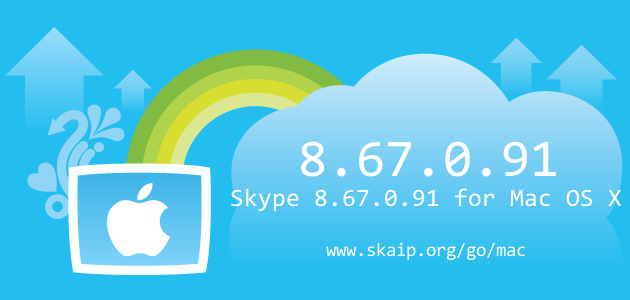
File size:
103.9 MBOperating system:
Mac OS XSkype version:
8.67.0.91Release date:
Total downloads:
240Changelog
The following table contains the list of known changes in version Skype 8.67.0.91 for Mac OS X. This will help you to find out what's new in Skype for Mac OS X, which errors have been fixed, what work did developers, and a lot of other interesting things.
| Strings | AudioVideoSettings_NoiseSuppressionControlLabel:= Noise cancellation |
|---|---|
| Strings | AudioVideoSettings_NoiseSuppressionOff:= Off |
| Strings | AudioVideoSettings_NoiseSuppressionAuto:= Auto (default) |
| Strings | AudioVideoSettings_NoiseSuppressionLow:= Low |
| Strings | AudioVideoSettings_NoiseSuppressionHigh:= High |
| Strings | AudioVideoSettings_NoiseSuppressionLearnMore:= Choose Low if you want others to hear music. {learnMoreLink} |
| Strings | AudioVideoSettings_BackgroundEffectCategoryMyBackgrounds:= My Backgrounds |
| Strings | AudioVideoSettings_BackgroundEffectCategoryHolidays:= Holidays |
| Strings | AudioVideoSettings_BackgroundEffectCategoryProfessional:= Professional |
| Strings | AudioVideoSettings_BackgroundEffectCategoryNature:= Nature |
| Strings | AudioVideoSettings_BackgroundEffectCategoryMovies:= Movies |
| Strings | AudioVideoSettings_BackgroundEffectCategoryOther:= Other |
| Strings | AudioVideoSettings_BackgroundEffectCategoryFeatured:= Featured |
| Strings | AudioVideoSettings_BackgroundEffectCategoryNew:= New |
| Strings | AudioVideoSettings_BackgroundEffectCategoryFun:= Fun |
| Strings | AudioVideoSettings_BackgroundEffectCategoryColors:= Colors |
| Strings | AudioVideoSettings_BackgroundEffectCategoryTextures:= Textures |
| Strings | AudioVideoSettings_BackgroundEffectCategoryCultural:= Cultural |
| Strings | BalanceStatePanel_AmazonPurchase:= Please visit {amazonPurchaseLink} in your web browser for more details |
| Strings | BalanceStatePanel_AmazonPurchaseInfo:= Amazon devices do not support direct credit charge |
| Strings | BalanceStatePanel_AmazonPurchaseLinkUrl:= Skype's purchases for Amazon devices |
| Strings | SkypeNumberPanel_NumberBeingProvisioned:= Number is being provisioned and should be ready soon. |
| Strings | SkypeNumberPanel_NumberBeingProvisionedToast:= Your number is being provisioned and should be ready soon. |
| Strings | SkypeNumberPanel_NoSkypeNumbersToShow:= Your Skype Numbers will appear here. |
| Strings | SkypeNumberPanel_CannotRefreshToast:= Not possible to refresh at the moment. |
| Strings | CallPanel_StageModeRequiresMoreParticipantsTooltip:= Requires {count} participants |
| Strings | SyncAddressBookDialog_DescriptionTextWithPymkNotice2:= To find your friends, we'll need to sync and store your contacts. You can turn this off at any time. |
| Strings | SyncAddressBookDialog_SyncMyContactsLabel:= Yes! Sync my contacts |
| Strings | SyncAddressBookDialog_SyncContactsButton:= Sync contacts |
| Strings | Global_LearnMore:= Learn more |
| Strings | PromptPermissionPanel_HeaderText2:= Get the most out of Skype |
| Strings | PromptPermissionPanel_DescriptionText2:= We need access to your microphone and camera. Stay informed with notifications. You can change your permissions at any time. |
| Strings | PromptPermissionPanel_FinishButton:= Finish |
| Strings | MeetNow_CopyLinkAndShare:= Copy this link and send it to people you want to meet with. |
| Strings | MeetNow_MeetNowPanelTitleForLoggedInPartnerFlow:= {gender, select, female{Hello {name}! Are you ready for your meeting?} male{Hello {name}! Are you ready for your meeting?} other{Hello {name}! Are you ready for your meeting?}} |
| Strings | MeetNow_LeaveMeeting:= Leave meeting |
| Strings | MeetNow_DontHaveALinkLabel:= Don't have a meeting link? {createLink} |
| Strings | MeetNow_CreateLinkLabel:= Create one! |
| Strings | SpeechConsentPanel_ConversationHeader:= Improve the accuracy of Microsoft’s speech technology |
| Strings | SpeechConsentPanel_ConversationBody:= Your everyday use of subtitles in call could improve the accuracy of Microsoft's speech technology for everyone who speaks your language. |
| Strings | SpeechConsentPanel_TellMeButton:= Tell me more |
| Strings | SpeechConsentPanel_MayBeLaterButton:= Maybe later |
| Strings | SpeechConsentPanel_DontShowButton:= Don't show again |
| Strings | SpeechConsentPanel_PanelTitle:= Help us improve Skype subtitles |
| Strings | SpeechConsentPanel_PanelMainContent:= Your everyday use of subtitles could make Microsoft’s online speech technology more accurate for everyone who speaks your language. If you decide to contribute your voice clips, some of these clips will be reviewed by Microsoft. |
| Strings | SpeechConsentPanel_PanelPriorityHeading:= Privacy is our priority |
| Strings | SpeechConsentPanel_PanelPriorityBody:= Voice clips aren’t linked to you. If we find a clip with personal info, we delete it. |
| Strings | SpeechConsentPanel_PanelVoiceHeading:= Voice clips are only used by Microsoft |
| Strings | SpeechConsentPanel_PanelVoiceBody:= Voice clips are only used by Microsoft employees and vendors to improve our speech technology. |
| Strings | SpeechConsentPanel_PanelKeyContentHeading:= Skype subtitles are available to everyone and are not limited to people who provide voice samples. |
| Strings | SpeechConsentPanel_PanelKeyContentBody:= You can change your mind at any time by going to |
| Strings | SpeechConsentPanel_PanelSettingsPath:= Settings > General > Voice clip contribution. |
| Strings | SpeechConsentPanel_AgreeToContributeButton:= Yes, contribute voice clips |
| Strings | SpeechConsentPanel_DisagreeToContributeButton:= No, do not contribute |
| Strings | SpeechConsentPanel_PrivacyStatement:= Privacy Statement |
| Strings | SpeechConsentPanel_ThankYouReceiptTitle:= Thank you |
| Strings | SpeechConsentPanel_ThankYouReceiptBody:= By helping to provide voice samples, Microsoft's speech recognition technology will only get better for anyone using subtitles in Skype. If you change your mind at any time, simply visit |
| Strings | SpeechConsentPanel_ThankYouReceiptLearnMore:= Learn more about how voice clip contribution works |
| Strings | SpeechConsentPanel_VoiceClipContribution:= Voice clip contribution |
| Strings | SpeechConsentPanel_VoiceClipContributionCaption:= Your contributed voice clips are improving the accuracy of Microsoft’s speech technology for everyone who speaks your language. |
| Strings | SpeechConsentPanel_ContinueContribute:= Continue to contribute |
| Strings | SpeechConsentPanel_StopContribute:= Stop to contribute |
| Strings | SpeechConsentPanel_DontShowAgain:= Don't show again |
| Strings | CallPanel_CallHeaderModernGridViewLabel:= |
| Strings | CapturePermissions_PermissionCameraDeniedPromptWindows:= |
| Strings | CapturePermissions_PermissionMicrophoneDeniedPromptWindows:= |
| Strings | CapturePermissions_PermissionMicrophoneAndCameraDeniedPromptWindows:= |
| Strings | QuitDialog_WindowMessage:= |
| Strings | QuitDialog_EndCallLabel:= |
| Strings | SignInSignUp_AutoSignedInWelcomeHeader:= |
| Strings | SignInSignUp_AutoSignedInWelcomeText:= |
| Strings | WindowCloseUtils_CancelButtonText:= |
| Strings | WindowCloseUtils_ConfirmButtonText:= |
| Strings | WindowCloseUtils_CallInProgressCloseButtonAlertTitle:= |
| Strings | WindowCloseUtils_CallInProgressCloseButtonAlertText:= |
| Strings | WindowCloseUtils_CallInProgressCloseAppNotificationToastTitle:= |
| Strings | WindowCloseUtils_CallInProgressCloseAppNotificationToastBody:= |
| Strings | WindowCloseUtils_FileTransferCloseButtonAlertTitle:= |
| Strings | WindowCloseUtils_FileTransferCloseButtonAlertText:= |
| Strings | WindowCloseUtils_FileTransferAndCallCloseButtonAlertTitle:= |
| Strings | WindowCloseUtils_FileTransferAndCallCloseButtonAlertText:= |
| Strings | WindowCloseUtils_CallInProgressCloseSplitViewNotificationToastTitle:= |
| Strings | WindowCloseUtils_CallInProgressCloseSplitViewNotificationToastBody:= |
| Strings | MeetNow_MeetNowPanelSubTitleForNonGuest:= |
| Strings | MeetNow_MeetNowPanelTitleForGuest:= |
Of course, we could miss something, but we are happy for any help in drawing up the complete list of changes, so if you know any details about this version, or have noticed a mistake leave a comment and we will complement or correct the information.

No comments