Solution
Accordingly, to fix this error, you need to install Service Pack 3 for Windows XP — this is the most correct and quickest fix. More information about SP3 can be found on the page http://www.skaip.org/sp3-for-windows-xpFor those who are wondering why this error occurs: this is due to the fact that at startup the application cannot find the function
GetLogicalProcessorInformation from Kernel32.lib library (this function obtains information about the logical processors and related hardware). Since this function was added in Windows XP SP3, applications running on older OSs stop working when they call this function. 
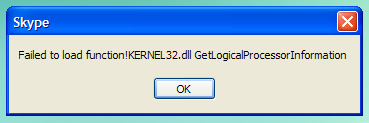
No comments