Warning!
Before continuing, make sure that you are not trying to install version 7.18.0.111.Today, February 8, I’ve learned more details about this error. The matter is that due to the obsolescence of the SHA1, the developers have proceeded to the SHA256, more secure certificate hash algorithm. Unfortunately, Windows XP and Windows Vista cannot deal with it properly, so an error of the connection occurs during the installation.
To fix the "downloading error", select instructions according to your operating system:
Solution for Windows XP and Vista
- Download the MSI installer from this link www.skype.com/go/getskype-msi
- Run the installer and install Skype (if there is a warning about an invalid certificate, continue anyway).
Solution for Windows 7, 8 and 10
In general, if this error occurs for the newer Windows operating systems too, it means that someone or something blocks access to the download server for you or Skype. Now that you know the cause of this error, we only need to find out what precisely blocks access and how to fix it.First you should check the access to Skype on this page www.skaip.org/check-access-to-skype, and depending on the result, follow the instructions:
-
If upon completion of the test you receive the status "Connection successfully established" for all servers, it means that your anti-virus, firewall or other software blocks access of Skype to the load server. To solve the problem, try to disable these programs for a while or add process/file skype.exe in the list of trusted sites.
-
If you received the status "Access to the server is blocked" at least for one server, it means your computer is denied access to the Skype servers. To solve the problem:
- Download the Reset_Settings_For_Skype.HTA application and run it
-
Put boxes next to the following options
- Internet Explorer
- Hosts file
- Network Settings
- Click "Perform"
- When the window “Reset Internet Explorer Settings” appears, click “Reset”
- Restart the computer
- Try to re-run the Skype installer
If you failed to fix the error using the above mentioned recommendations, install 7.18.0.109 as a temporary workaround — the problem is absent in this version.
Also, please report in the comments if this instruction has helped you or not, specifying the version of Windows and details of what was done. So you can help other users (they will find a solution sooner) and me (I’ll know if the guide helps everybody or I should look for additional methods for solving this error).

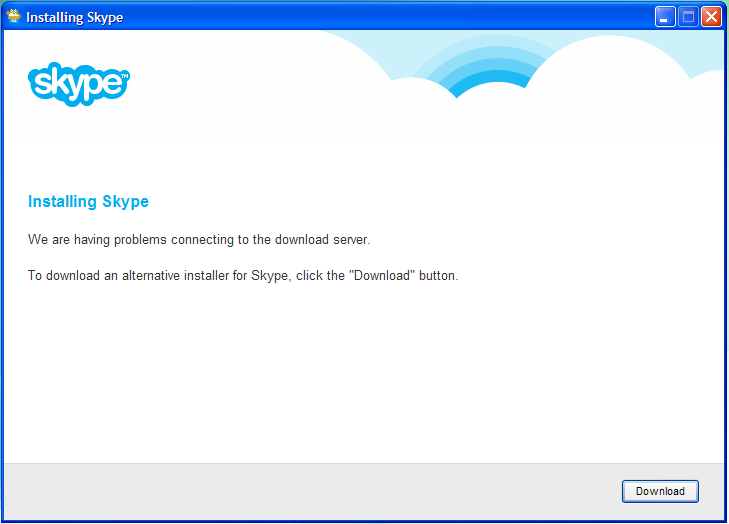
2 comments
+1), #We are having problems connecting to the download server.
I couldnt log in, it turned white blank after login my name.
DE6A-4EBA-94AD-F1B2-374E
+1214), # ↑