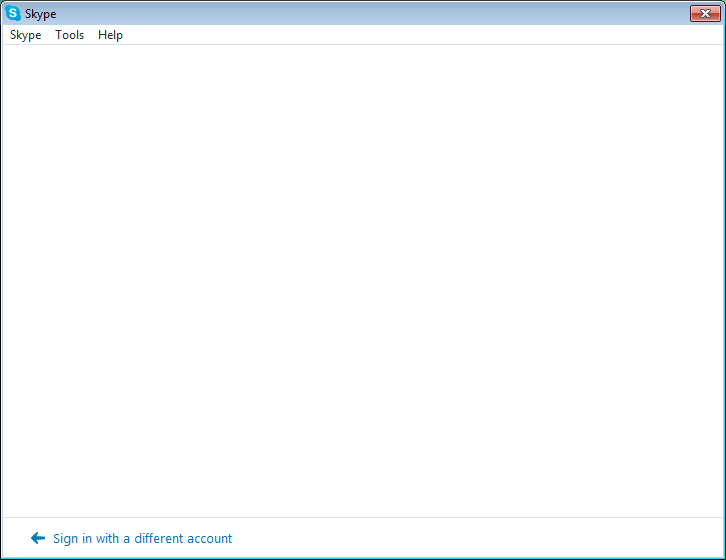
But you shouldn’t confuse it with the problem of Blank white screen in Skype for Windows, when nothing is displayed. At the time of writing this article, all the bugs I know, related to JavaScript, could be corrected as follows:
Solution
- If you have Windows XP, first of all enable AES-256 for Windows XP. As a rule, it should fix the error.
- Download the script enable_javascript.bat
- Press right click on the file and select “Run as administrator”
- As a result, you will get two (on Windows XP) or three (other operating systems) notifications of successful completion of DLLRegisterServer. If an error “Unable to find the specified module” appears, copy the text of the error by pressing Ctrl+C and write in the comments.
- After the script completes its work, a notepad with the report will open (don’t close it)
- Reset Internet Explore settings
- Start Internet Explorer (
C:\Program Files\Internet Explorer\iexplore.exe) - Open the menu “Tools” (in newer versions of IE, the gear icon)
- Select “Browser options” (in older versions of IE, “Internet options”)
- Open the “Security” tab, click “Select the default security level for all zones” and click “Apply”
- In the same tab, click ”Other” (referring to the level of security)
- Find “Scripting” and make sure that it is set to “Enabled” for the “Active scripting” option (if not, put the check mark)
- Press “OK” (to close the “Security Settings”)
- Click “OK” again (to close the “Internet Options”)
- Then close Internet Explorer
- Start Skype
P.S. It should be noted that in most cases, the script enable_javascript.bat fixes the bug, but for sure recommend to execute the instructions to the end.
P.P.S. If as a result the error was not corrected, copy the report from the notepad (step 4) and place it in the comments. Also, using Internet Explorer check access to Skype and provide the URL of the report.

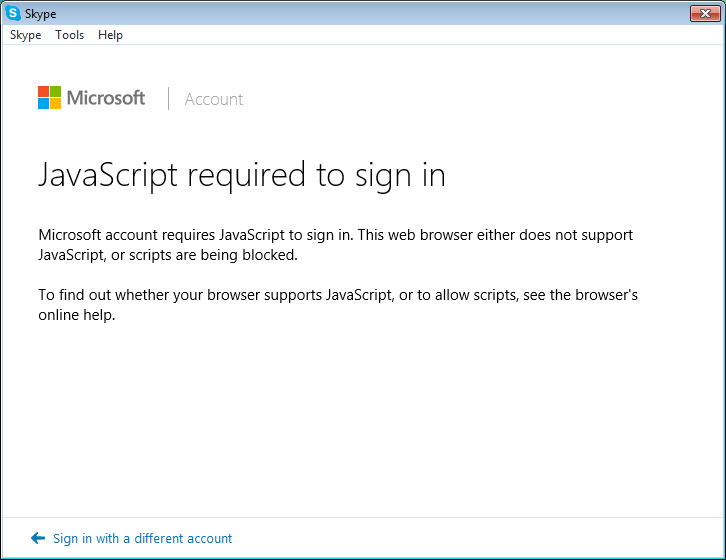
29 comments
0), #-----
v0.4
Microsoft Windows [Version 10.0.15063]
-----
reg delete "HKLM\Software\Microsoft\Windows Script Host\Settings" /v Enabled /f
ERROR: The system was unable to find the specified registry key or value.
reg delete "HKU\Software\Microsoft\Windows Script Host\Settings" /v Enabled /f
ERROR: The system was unable to find the specified registry key or value.
reg delete "HKLM\Software\Microsoft\Windows Script Host\Settings" /v TrustPolicy /f
ERROR: The system was unable to find the specified registry key or value.
reg delete "HKU\Software\Microsoft\Windows Script Host\Settings" /v TrustPolicy /f
ERROR: The system was unable to find the specified registry key or value.
+1214), # ↑0), #+1214), # ↑+3), #I thought I must have Skype and Internet Explorer reinstalled again! :-S
You've done a great job! :P Thanks again! :)
0), #0), #At first, thanks a lot for helping us with that issue. But unfortunately it did not work at all for me. I tried all I could and Skype still has this javascript error message...
+1214), # ↑0), #it really work good .
+3), #+1214), # ↑0), #+3), #+1214), # ↑+3), #166C-4D8A-9011-C081-1147
IE8, Windows XP
+1214), # ↑0), #-----
v0.4
Microsoft Windows XP [Versione 5.1.2600]
-----
TaskKill.exe /F /IM Skype.exe /T
OPERAZIONE RIUSCITA. Il processo con PID 7372 figlio di PID 440 Š stato terminato.
TaskKill.exe /F /IM SkypeBrowserHost.exe /T
OPERAZIONE RIUSCITA. Il processo con PID 6348 figlio di PID 1132 Š stato terminato.
reg delete "HKLM\Software\Microsoft\Windows Script Host\Settings" /v Enabled /f
Operazione terminata con successo.
reg delete "HKU\Software\Microsoft\Windows Script Host\Settings" /v Enabled /f
Errore: impossibile trovare la chiave del Registro di sistema o il valore specificato
reg delete "HKLM\Software\Microsoft\Windows Script Host\Settings" /v TrustPolicy /f
Errore: impossibile trovare la chiave del Registro di sistema o il valore specificato
reg delete "HKU\Software\Microsoft\Windows Script Host\Settings" /v TrustPolicy /f
Errore: impossibile trovare la chiave del Registro di sistema o il valore specificato
regsvr32 "C:\WINDOWS\System32\jscript.dll"
regsvr32 "C:\WINDOWS\System32\vbscript.dll"
wscript /regserver
-----
v0.4
Microsoft Windows XP [Versione 5.1.2600]
-----
reg delete "HKLM\Software\Microsoft\Windows Script Host\Settings" /v Enabled /f
Errore: impossibile trovare la chiave del Registro di sistema o il valore specificato
reg delete "HKU\Software\Microsoft\Windows Script Host\Settings" /v Enabled /f
Errore: impossibile trovare la chiave del Registro di sistema o il valore specificato
reg delete "HKLM\Software\Microsoft\Windows Script Host\Settings" /v TrustPolicy /f
Errore: impossibile trovare la chiave del Registro di sistema o il valore specificato
reg delete "HKU\Software\Microsoft\Windows Script Host\Settings" /v TrustPolicy /f
Errore: impossibile trovare la chiave del Registro di sistema o il valore specificato
regsvr32 "C:\WINDOWS\System32\jscript.dll"
regsvr32 "C:\WINDOWS\System32\vbscript.dll"
wscript /regserver
+1214), # ↑0), #I've reset IE8 (I have xp), but Skype still won't work.
0), #reg delete "HKLM\Software\Microsoft\Windows Script Host\Settings" /v Enabled /f
ERROR: The system was unable to find the specified registry key or value.
reg delete "HKU\Software\Microsoft\Windows Script Host\Settings" /v Enabled /f
ERROR: The system was unable to find the specified registry key or value.
reg delete "HKLM\Software\Microsoft\Windows Script Host\Settings" /v TrustPolicy /f
ERROR: The system was unable to find the specified registry key or value.
reg delete "HKU\Software\Microsoft\Windows Script Host\Settings" /v TrustPolicy /f
ERROR: The system was unable to find the specified registry key or value.
+3), #2697-F587-EF87-9C68-0846 - test done in explorer
Windows XP, IE8
Here's the log, it displays text in hungarian.
-----
v0.4
Microsoft Windows XP [verzioszam: 5.1.2600]
-----
TaskKill.exe /F /IM iexplore.exe /T
SIKERšLT: A folyamat (folyamatazonosˇt˘: 1436, szl‹folyamat azonosˇt˘ja: 3660) le llˇtva.
SIKERšLT: A folyamat (folyamatazonosˇt˘: 3660, szl‹folyamat azonosˇt˘ja: 272) le llˇtva.
TaskKill.exe /F /IM Skype.exe /T
NEM SIKERšLT: A folyamatot (folyamatazonosˇt˘: 3600, szl‹folyamat azonosˇt˘ja: 3332) nem lehetett le llˇtani.
Ok: A hozz f‚r‚s megtagadva.
TaskKill.exe /F /IM SkypeBrowserHost.exe /T
SIKERšLT: A folyamat (folyamatazonosˇt˘: 4044, szl‹folyamat azonosˇt˘ja: 992) le llˇtva.
reg delete "HKLM\Software\Microsoft\Windows Script Host\Settings" /v Enabled /f
Hiba: a rendszer nem találja a megadott rendszerleíró azonosítót, illetve értéket
reg delete "HKU\Software\Microsoft\Windows Script Host\Settings" /v Enabled /f
Hiba: a rendszer nem találja a megadott rendszerleíró azonosítót, illetve értéket
reg delete "HKLM\Software\Microsoft\Windows Script Host\Settings" /v TrustPolicy /f
Hiba: a rendszer nem találja a megadott rendszerleíró azonosítót, illetve értéket
reg delete "HKU\Software\Microsoft\Windows Script Host\Settings" /v TrustPolicy /f
Hiba: a rendszer nem találja a megadott rendszerleíró azonosítót, illetve értéket
regsvr32 "C:\WINDOWS\System32\jscript.dll"
regsvr32 "C:\WINDOWS\System32\vbscript.dll"
wscript /regserver
+1214), # ↑+3), #+1214), # ↑0), #0), #+1214), # ↑0), #0), #I keep a copy of the Skype installation file handy and just do a re-install whenever Skype is needed