Skype 11.9.251 for UWP
No comments
38 downloads
A new version of Skype for UWP became available in Microsoft Store. Soon all users should receive the update, but if this does not happen, you can manually update or install Skype 11.9.251 for UWP from Microsoft Store.
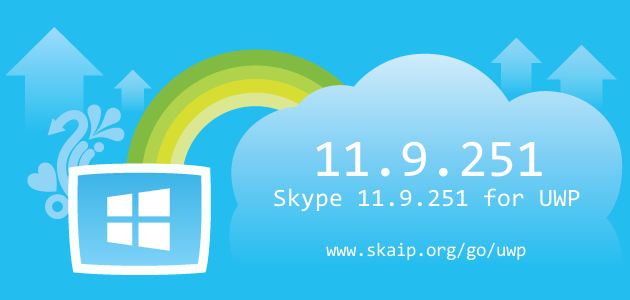
Operating system:
UWPSkype version:
11.9.251Release date:
Total hits:
38Changelog
The following table contains the list of known changes in version Skype 11.9.251 for UWP. This will help you to find out what's new in Skype for UWP, which errors have been fixed, what work did developers, and a lot of other interesting things.
| Changed | Connect with Skype for Business users – view status, instant message, and have 1:1 video or audio calls with Skype for Business consumers using Skype Preview. |
|---|---|
| Changed | Improved messaging – drag and drop files (up to 300MB) and images up to 300MB in chat to quickly share them, right click on the message and select “Quote Message” so you will know who said what in instant message chats, see an image preview of a shared URL rather than a long link, and stay on top of unread messages with an unread message indicator in chat. |
| Changed | Enhanced profiles – start a call or conversation from a contact’s profile page, add/remove/block contacts, view initials of a contact if they don’t have a profile picture, and unblock blocked contacts. |
| Changed | Easier calling – manage audio/video devices from Skype settings to select a preferred camera, microphone or speaker and test audio before a call. |
| Changed | Additional Windows Mobile updates – video calls will default to loud speaker for video calls and improved back button navigation. |
Of course, we could miss something, but we are happy for any help in drawing up the complete list of changes, so if you know any details about this version, or have noticed a mistake leave a comment and we will complement or correct the information.

No comments