Skype 7.37.178 for Mac OS X
1 comment
858 downloads
The new version of Skype for Mac OS X went live and became first version which requires the presence of OS X Yosemite (version 10.10) or older. Thus, it turns out that the previous version (Skype 7.36.217) remains the last working version for OS X Mavericks (10.9). In addition to new system requirements, Skype 7.37.178 for Mac OS X adds support for Skype bots cards to OS X Yosemite and fixes some minor bugs.
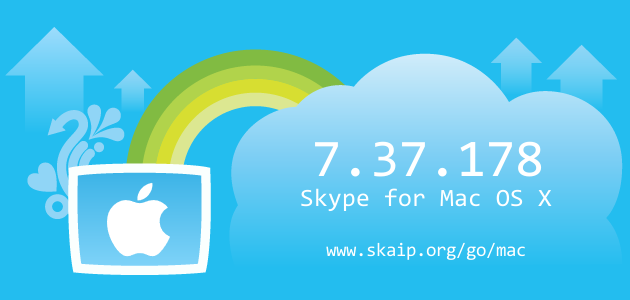
File size:
43.9 MBOperating system:
Mac OS XSkype version:
7.37.178Release date:
Total downloads:
858Changelog
The following table contains the list of known changes in version Skype 7.37.178 for Mac OS X. This will help you to find out what's new in Skype for Mac OS X, which errors have been fixed, what work did developers, and a lot of other interesting things.
| Changed | The minimum version of the operating system became OS X Yosemite |
|---|---|
| New | Skype bots cards support for OS X Yosemite |
| Fixed | Fixing minor bugs |
| Strings | ChatInput_ButtonToolTip_AudioMessage:= |
Of course, we could miss something, but we are happy for any help in drawing up the complete list of changes, so if you know any details about this version, or have noticed a mistake leave a comment and we will complement or correct the information.

1 comment
+6), #The version should be re-worked urgently. Reverted back to an older version and everything is fine.