Skype 8.27.0.85 for Mac OS X
No comments
87 downloads
The Skype for Mac application is now available for download from the official site. Also, you can download the new version from our blog. At the moment nothing is known, what exactly has changed in Skype 8.27.0.85 for Mac OS X.
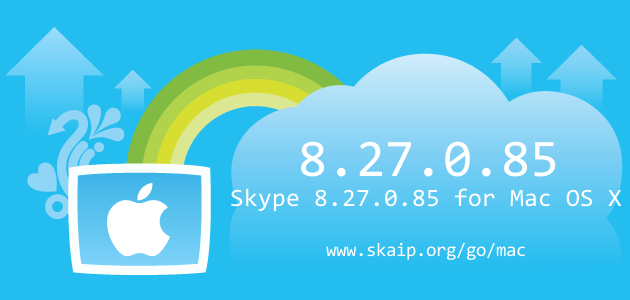
File size:
88.6 MBOperating system:
Mac OS XSkype version:
8.27.0.85Release date:
Total downloads:
87Changelog
The following table contains the list of known changes in version Skype 8.27.0.85 for Mac OS X. This will help you to find out what's new in Skype for Mac OS X, which errors have been fixed, what work did developers, and a lot of other interesting things.
| Strings | AccessibilityLabel_NewThreadMessage:= = {senderName} sent a message {messageContent} at {timestamp} in group conversation {threadName}. |
|---|---|
| Strings | AccessibilityLabel_RemovedMessageThreadAnnouncement:= {senderName} removed message {messageContent} from {threadName} at {timestamp} |
| Strings | AccessibilityLabel_RemovedMessageConversationAnnouncement:= {senderName} removed message {messageContent} at {timestamp} |
| Strings | AccessibilityLabel_BotAddedAnnouncement:= Bot is added as a contact. |
| Strings | AgentsDiscoveryPanel_MoreButtonAccessibilityLabel:= View more {category} bots. |
| Strings | AudioVideoSettings_AVTestBody:= = Let’s make sure your equipment is on and working properly. You can always change this later in Profile > Settings > Audio & Video. |
| Strings | SkypeNumberPanel_Title:= Skype Number |
| Strings | SkypeNumberPanel_Copied:= Copied to clipboard |
| Strings | SkypeNumberPanel_GetLabel:= Get another Skype Number |
| Strings | SkypeNumberPanel_LearnMoreLabel:= Learn more |
| Strings | SkypeNumberPanel_NextPayment:= Next payment: {date} |
| Strings | SkypeNumberPanel_AccessibilitySettingsButton:= {skypeNumber} settings |
| Strings | SkypeNumberPanel_AccessibilityCopyButton:= Copy to clipboard {skypeNumber} |
| Strings | SkypeNumberPanel_ActionReactivate:= Reactivate |
| Strings | SkypeNumberPanel_ActionExtend:= Extend |
| Strings | SkypeNumberPanel_NumberOfDaysToReactivate:= {count, plural, =1{You have 1 day to reactivate this number} other{You have # days to reactivate this number}} |
| Strings | SkypeNumberPanel_SkypeManager:= Skype Manager funded |
| Strings | SkypeNumberPanel_ExpiredOn:= Expired on {date} |
| Strings | SkypeNumberPanel_Expires:= Expires {date} |
| Strings | CallControls_HangupAllMessageDesktop:= End call for everyone |
| Strings | CallControls_LeaveCall:= Leave call |
| Strings | CallControls_MicrophoneServerMutedAccessibilityLabel:= Your microphone has been muted by another participant on the call. |
| Strings | CallControlsOverFlowMenu_StartWishUBot:= Start virtual reality call |
| Strings | CallControlsOverFlowMenu_StopWishUBot:= Stop virtual reality call |
| Strings | CallPanel_CallRosterTitle:= = {count} of {total} in the call |
| Strings | CallPanel_MicrophoneMuteNotSupported:= Microphone mute is not supported for this user |
| Strings | CallPanel_MicrophoneUnMuteNotAllowed:= You cannot unmute other participants on the call |
| Strings | CallPanel_SnapshotFailureMiniToast:= Unable to take a snapshot |
| Strings | CallPanel_DeviceCausingEcho:= Someone on the call may be causing an echo... echo... echo. Try asking them to mute their microphone |
| Strings | CallPanel_MicrophoneNotMuteButSilent:= Your microphone is not picking up any sound. Check that it is not on mute or try switching to a different microphone |
| Strings | CallPreview_CallPreviewViewLabel:= Go live preview |
| Strings | CallPreview_JoinNowButtonTitle:= Jump in |
| Strings | CallPreview_ToggleVideoOnLabel:= Video on |
| Strings | CallPreview_ToggleVideoOffLabel:= Video off |
| Strings | CallPreview_ToggleVideoAccessibilityLabel:= Video |
| Strings | CallPreview_ToggleCameraLabel:= Camera |
| Strings | SyncAddressBookDialog_DescriptionText:= = To help find friends on Skype we will periodically send your contacts to Microsoft. You can change your privacy settings in Profile > Settings > Contacts, including how people can find you. |
| Strings | AvatarPickerDialog_DescriptionText:= = Add a picture that represents you to customize how others see you. You can always change this later in Settings > Account & Profile. |
| Strings | FilePicker_LimitExceeded:= Too many files selected |
| Strings | FilePicker_LimitExceededContent:= You have picked too many files. Limit is {value}. |
| Strings | TodoAddin_DeletedTodo:= Task deleted. Tap to undo. |
| Strings | TodoAddin_DeleteConfirmationTitle:= '{itemToDelete}' will be permanently deleted. |
| Strings | TodoAddin_DeleteTodoConfirmationMenuOption:= Delete to-do |
| Strings | TodoAddin_DeleteListConfirmationMenuOption:= Delete list |
| Strings | TodoAddin_DeletedTodoList:= Task list deleted. |
| Strings | TodoAddin_MyLists:= My Lists |
| Strings | MediaBar_GifPickerErrorText:= There was a problem loading GIFs, please try again later. |
| Strings | MessageStream_UnreadMarkerStickerTemplated:= {timestamp} – Unread messages |
| Strings | MessageStream_MessagesSelected:= = {count, plural, =1{{count} message selected} other{{count} messages selected}} |
| Strings | Notifications_IncomingGoLiveMessageOnAndroidDesktop:= {caller} went live |
| Strings | Notifications_IncomingGoLiveMessageOnIOS:= {caller} went live in '{group}' |
| Strings | Notifications_IncomingGoLiveMessageJoinButtonLabel:= Join |
| Strings | Notifications_IncomingGoLiveMessageCloseButtonLabel:= Close |
| Strings | PesPicker_EmptyRecentGifs:= Recently used GIFs will appear here. |
| Strings | PesPicker_SearchGifs:= Search GIFs |
| Strings | PesPicker_GifPackHeaderAccessibilityLabel:= {title} - contains {count} GIFs. |
| Strings | PesPicker_BingImageSearchAttribution:= Found on Bing from {host} |
| Strings | PesPicker_BackupBingImageSearchAttribution:= Found on Bing |
| Strings | PesSearch_GifPickerTrendingTitle:= Trending GIFs |
| Strings | Onboarding_LandingScreenCarouselHeaderWithName:= {gender, select, female{Welcome back, {name}} male{Welcome back, {name}} other{Welcome back, {name}}} |
| Strings | Onboarding_LandingScreenCarouselHeader1:= Welcome back! |
| Strings | Onboarding_LandingScreenCarouselHeader2:= Everything is in place |
| Strings | Onboarding_LandingScreenCarouselHeader3:= Try out some fun new features |
| Strings | Onboarding_LandingScreenCarouselBody1:= Thanks for updating to the latest version of Skype. Let’s take a quick look around… |
| Strings | Onboarding_LandingScreenCarouselBody2:= Find all your usual chats, calls and contacts over on the left-hand side. |
| Strings | Onboarding_LandingScreenCarouselBody3:= From @mentions and screen sharing to better notifications and themes, Skype helps you stay in touch and get things done. |
| Strings | Onboarding_LandingScreenCarouselVisitSkype:= Visit {link} to learn more. |
| Strings | Onboarding_LandingScreenCarouselVisitSkypeLink:= Skype.com |
| Strings | Onboarding_LandingScreenCarouselNextPage:= Next page |
| Strings | Onboarding_LandingScreenCarouselPreviousPage:= Previous page |
| Strings | Onboarding_LandingScreenCarouselProgressNumeric:= {currentPage} / {totalPageCount} |
| Strings | PSTNCountryList_SearchResult:= {count, plural, =0{No results found} =1{1 result found} other{{count} results found}} |
| Strings | UserSettingsPanel_EnableReactionPushNotifications:= Reactions |
| Strings | UserSettingsPanel_EnableReactionPushNotificationsSecondary:= Receive push notifications when someone reacts to your message. |
| Strings | UserSettingsPanel_EnableSplitViewMode:= Enable split view mode |
| Strings | UserSettingsPanel_DisableSplitViewMode:= Disable split view mode |
| Strings | InviteShare_SharingHint:= = Connect with anyone by sharing a link to your profile with them - even if they're not on Skype. |
| Strings | InviteShare_GroupSharingHint:= = Share your group's link with anyone on or off Skype to join the group easily. |
| Strings | ShareWithPanel_SearchResultsHeaderCaps:= RESULTS |
| Strings | SignInSignUp_MSHelperText:= = Use your Skype or Microsoft account. {link} |
| Strings | SmsSettings_ViaSkypeSmsSecondary:= = Send SMS messages using Skype. Pay with Skype Credit. |
| Strings | SmsSettings_ViaSkypeSmsConnectSecondary:= = Use Skype on your PC or Mac to read and reply to your Android phone's SMS messages. |
| Strings | SmsConnectRelaySettings_PhoneVerificationPanelHeader:= = SMS Connect (1/2) |
| Strings | SmsConnectRelaySettings_ConnectDevicePanelHeaderCampaign:= SMS Connect (2/2) |
| Strings | SmsConnectRelaySettings_ConnectDeviceHeader:= = Select which devices you’d like to be able to send and receive SMS messages with. |
| Strings | SmsConnectRelaySettings_ConnectDevicePanelNoDevicesFollowSteps:= No available device. Follow these steps to get set up. |
| Strings | SmsConnectRelaySettings_ConnectDevicePanelNoDevicesStep1:= 1. Install Skype on your computer from www.skype.com |
| Strings | SmsConnectRelaySettings_ConnectDevicePanelNoDevicesStep2:= 2. Open the Skype on your computer |
| Strings | SmsConnectRelaySettings_ConnectDevicePanelNoDevicesStep3:= 3. Sign in with {skypeId} |
| Strings | SmsConnectRelaySettings_ConfirmAuthReqTitle:= Connect {epname} |
| Strings | SmsConnectRelaySettings_ConfirmAuthReqBody:= Verification code: {pin} For extra security, match the verification code from the one on your compupter. Find your computer's verification code at Skype > Settings > Messagin > SMS |
| Strings | SmsConnectRelaySettings_ConfirmAuthReqButton:= Confirm |
| Strings | SmsConnectRelaySettings_ConnectNotificationHeader:= SMS Connect on {devicename} |
| Strings | SmsConnectRelaySettings_ConnectNotificationText:= Allow Skype on {devicename} to access this phone? |
| Strings | WindowCloseUtils_FileTransferCloseButtonAlertText:= = Are you sure you want to quit Skype? Your file transfer will stop and restart automatically the next time you open Skype. |
| Strings | ToggleSwitch_OffWithTextAccessibilityLabel:= = {text}, Off |
| Strings | ToggleSwitch_OnWithTextAccessibilityLabel:= = {text}, On |
| Strings | Plugin_CreateTaskHelpText:= = This will be saved in Microsoft To-Do |
| Strings | Plugin_Saved:= = Task saved in Microsoft To-Do. Tap to open. |
| Strings | PushNotification_OnePersonReactedToYourPhoto:= {gender, select, female{{firstOtherPerson} reacted to your photo.} male{{firstOtherPerson} reacted to your photo.} other{{firstOtherPerson} reacted to your photo.}} |
| Strings | PushNotification_OnePersonReactedToYourVideo:= {gender, select, female{{firstOtherPerson} reacted to your video.} male{{firstOtherPerson} reacted to your video.} other{{firstOtherPerson} reacted to your video.}} |
| Strings | PushNotification_OnePersonReactedToYourAudio:= {gender, select, female{{firstOtherPerson} reacted to your audio message.} male{{firstOtherPerson} reacted to your audio message.} other{{firstOtherPerson} reacted to your audio message.}} |
| Strings | PushNotification_OnePersonReactedToYourFile:= {gender, select, female{{firstOtherPerson} reacted to your file.} male{{firstOtherPerson} reacted to your file.} other{{firstOtherPerson} reacted to your file.}} |
| Strings | PushNotification_OnePersonReactedToYourCall:= {gender, select, female{{firstOtherPerson} reacted to your call.} male{{firstOtherPerson} reacted to your call.} other{{firstOtherPerson} reacted to your call.}} |
| Strings | PushNotification_OnePersonReactedToYourPost:= {gender, select, female{{firstOtherPerson} reacted to your message.} male{{firstOtherPerson} reacted to your message.} other{{firstOtherPerson} reacted to your message.}} |
| Strings | PushNotification_OnePersonReactedToYourPostWithContent:= {gender, select, female{{firstOtherPerson} reacted to your message} male{{firstOtherPerson} reacted to your message} other{{firstOtherPerson} reacted to your message}} |
| Strings | PushNotification_OnePersonReactedToYourHighlight:= {gender, select, female{{firstOtherPerson} reacted to your highlight.} male{{firstOtherPerson} reacted to your highlight.} other{{firstOtherPerson} reacted to your highlight.}} |
| Strings | PushNotification_OnePersonReactedToYourLocation:= {gender, select, female{{firstOtherPerson} reacted to your location.} male{{firstOtherPerson} reacted to your location.} other{{firstOtherPerson} reacted to your location.}} |
| Strings | PushNotification_OnePersonReactedToYourSwiftCard:= {gender, select, female{{firstOtherPerson} reacted to your card.} male{{firstOtherPerson} reacted to your card.} other{{firstOtherPerson} reacted to your card.}} |
| Strings | PushNotification_TwoPeopleReactedToYourPhoto:= {firstOtherPerson} and {secondOtherPerson} reacted to your photo. |
| Strings | PushNotification_TwoPeopleReactedToYourVideo:= {firstOtherPerson} and {secondOtherPerson} reacted to your video. |
| Strings | PushNotification_TwoPeopleReactedToYourAudio:= {firstOtherPerson} and {secondOtherPerson} reacted to your audio message. |
| Strings | PushNotification_TwoPeopleReactedToYourFile:= {firstOtherPerson} and {secondOtherPerson} reacted to your file. |
| Strings | PushNotification_TwoPeopleReactedToYourCall:= {firstOtherPerson} and {secondOtherPerson} reacted to your call. |
| Strings | PushNotification_TwoPeopleReactedToYourPost:= {firstOtherPerson} and {secondOtherPerson} reacted to your message. |
| Strings | PushNotification_TwoPeopleReactedToYourPostWithContent:= {firstOtherPerson} and {secondOtherPerson} reacted to your message |
| Strings | PushNotification_TwoPeopleReactedToYourHighlight:= {firstOtherPerson} and {secondOtherPerson} reacted to your highlight. |
| Strings | PushNotification_TwoPeopleReactedToYourLocation:= {firstOtherPerson} and {secondOtherPerson} reacted to your location. |
| Strings | PushNotification_TwoPeopleReactedToYourSwiftCard:= {firstOtherPerson} and {secondOtherPerson} reacted to your card. |
| Strings | PushNotification_MoreThanTwoPeopleReactedToYourPhoto:= {otherCount, plural, other{{firstOtherPerson} and # others reacted to your photo.}} |
| Strings | PushNotification_MoreThanTwoPeopleReactedToYourVideo:= {otherCount, plural, other{{firstOtherPerson} and # others reacted to your video.}} |
| Strings | PushNotification_MoreThanTwoPeopleReactedToYourAudio:= {otherCount, plural, other{{firstOtherPerson} and # others reacted to your audio message.}} |
| Strings | PushNotification_MoreThanTwoPeopleReactedToYourFile:= {otherCount, plural, other{{firstOtherPerson} and # others reacted to your file.}} |
| Strings | PushNotification_MoreThanTwoPeopleReactedToYourCall:= {otherCount, plural, other{{firstOtherPerson} and # others reacted to your call.}} |
| Strings | PushNotification_MoreThanTwoPeopleReactedToYourPost:= {otherCount, plural, other{{firstOtherPerson} and # others reacted to your message.}} |
| Strings | PushNotification_MoreThanTwoPeopleReactedToYourPostWithContent:= {otherCount, plural, other{{firstOtherPerson} and # others reacted to your message}} |
| Strings | PushNotification_MoreThanTwoPeopleReactedToYourHighlight:= {otherCount, plural, other{{firstOtherPerson} and # others reacted to your highlight.}} |
| Strings | PushNotification_MoreThanTwoPeopleReactedToYourLocation:= {otherCount, plural, other{{firstOtherPerson} and # others reacted to your location.}} |
| Strings | PushNotification_MoreThanTwoPeopleReactedToYourSwiftCard:= {otherCount, plural, other{{firstOtherPerson} and # others reacted to your card.}} |
Of course, we could miss something, but we are happy for any help in drawing up the complete list of changes, so if you know any details about this version, or have noticed a mistake leave a comment and we will complement or correct the information.

No comments