Skype 8.53.0.85 for Mac OS X
No comments
201 downloads
The Skype for Mac application is now available for download from the official site. Also, you can download the new version from our blog. As for changes in the Skype 8.53.0.85 for Mac OS X, on the official website, the developers reported the following:
- Embiggen your chats: We've made changes so you can view your chats in fullscreen mode while you're in a call. Learn more about what you can do in a call.
- Bug fixes and stability improvements.
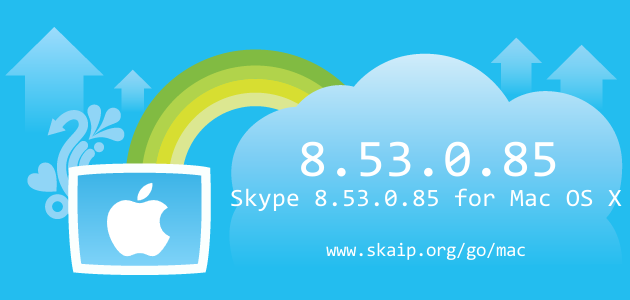
File size:
97.5 MBOperating system:
Mac OS XSkype version:
8.53.0.85Release date:
Total downloads:
201Changelog
The following table contains the list of known changes in version Skype 8.53.0.85 for Mac OS X. This will help you to find out what's new in Skype for Mac OS X, which errors have been fixed, what work did developers, and a lot of other interesting things.
| Strings | AlertCard_TranslationInviteReceived:= {gender, select, female{{user} wants to enable Translated Conversations} male{{user} wants to enable Translated Conversations} other{{user} wants to enable Translated Conversations}} |
|---|---|
| Strings | AlertCard_TranslationInviteAccepted:= {gender, select, female{{user} has accepted your Translated Conversation request} male{{user} has accepted your Translated Conversation request} other{{user} has accepted your Translated Conversation request}} |
| Strings | AlertCard_TranslationInviteDeclined:= {gender, select, female{{user} has declined your Translated Conversation request} male{{user} has declined your Translated Conversation request} other{{user} has declined your Translated Conversation request}} |
| Strings | CallControlsOverFlowMenu_ShareCallLink:= Share call link |
| Strings | CallPanel_ChatTitle:= Chat |
| Strings | CallPanel_Expand:= Expand |
| Strings | CallPanel_ChatButton:= = Chat |
| Strings | ContentToDisplayTransformerBase_TranslationsEnabledMessage:= Translated Conversations has been enabled |
| Strings | ContentToDisplayTransformerBase_TranslationsDisabledMessage:= Translated Conversations has been disabled |
| Strings | FeedbackMechanism_FeedbackCategoryRowTitle:= Report category (Required) |
| Strings | FeedbackMechanism_FeedbackCategoryDefault:= Please select an option |
| Strings | FeedbackMechanism_FeedbackCategoryAccessibility:= Accessibility |
| Strings | FeedbackMechanism_FeedbackCategoryAudio:= Audio |
| Strings | FeedbackMechanism_FeedbackCategoryCallDrops:= Call drops |
| Strings | FeedbackMechanism_FeedbackCategoryMessagesChat:= Messages & chat |
| Strings | FeedbackMechanism_FeedbackCategoryNotificationsFeed:= Notifications & feed |
| Strings | FeedbackMechanism_FeedbackCategoryPerformanceCrashing:= Performance & crashing |
| Strings | FeedbackMechanism_FeedbackCategoryProfilesProfilePictures:= Profiles & profile pictures |
| Strings | FeedbackMechanism_FeedbackCategorySearch:= Search |
| Strings | FeedbackMechanism_FeedbackCategoryStatusPresence:= Status & Presence |
| Strings | FeedbackMechanism_FeedbackCategoryVideoOrScreenSharing:= Video or screen sharing |
| Strings | FeedbackMechanism_FeedbackCategoryOther:= Other |
| Strings | Hub_NewContactButton:= New Contact |
| Strings | MessageContentNodes_DataFallback:= Eek! We can't show this data message on the version of Skype you have. |
| Strings | UserSettingsPanel_SendReadReceiptsSubtitle:= = Send and receive read receipts in chats with 20 or fewer people. |
| Strings | UserSettingsPanel_TranslateConversationTitleUpper:= TRANSLATE CONVERSATION |
| Strings | UserSettingsPanel_SendTranslationRequest:= Send translation request |
| Strings | UserSettingsPanel_SendTranslationRequestExplanation:= We will send an invitation to the other user to have this conversation translated |
| Strings | UserSettingsPanel_TranslationRequestSent:= Translation request sent |
| Strings | UserSettingsPanel_TranslationRequestSentExplanation:= We’ve sent your translation request. Waiting for response |
| Strings | UserSettingsPanel_TranslationsEnabled:= Translations enabled |
| Strings | UserSettingsPanel_CancelTranslationRequestButtonTitle:= Cancel |
| Strings | UserSettingsPanel_StopTranslationsButtonTitle:= Stop translations |
| Strings | UserSettingsPanel_TranslationSettingsTitle:= Translation settings |
| Strings | UserSettingsPanel_TranslationCELAStatement:= When you use Translator, Skype may collect and use your audio, video, messages and content to help improve Microsoft services. {learnMoreLink} |
| Strings | UserSettingsPanel_TranslationCELAStatementLearnMore:= Learn more |
| Strings | TranslationBanner_RequestSentText:= Translated Conversation request has been sent to {userName}. Waiting for response... |
| Strings | TranslationBanner_RequestReceivedText:= {gender, select, female{{userName} wants to enable Translated Conversations. Skype may collect and use your data to help improve Microsoft services. {learnMoreLink}} male{{userName} wants to enable Translated Conversations. Skype may collect and use your data to help improve Microsoft services. {learnMoreLink}} other{{userName} wants to enable Translated Conversations. Skype may collect and use your data to help improve Microsoft services. {learnMoreLink}}} |
| Strings | TranslationBanner_RequestReceivedLearnMoreLink:= Learn more |
| Strings | TranslationBanner_AcceptButtonTitle:= Accept |
| Strings | TranslationBanner_DeclineButtonTitle:= Decline |
| Strings | TranslationBanner_TranslatedConversationInCallText:= This is a Translated Conversation. {learnMore} |
| Strings | TranslationBanner_TranslatedConversationInCallLearnMoreLink:= Learn more |
| Strings | SubtitlesSettingsPanel_SpokenLanguageExplanation:= = Choose the language you would like messages, calls and subtitles to be translated into. |
| Strings | SubtitlesSettingsPanel_SpokenLanguageNewExplanation:= Choose the language you would like messages, calls and subtitles translated to |
| Strings | ReactionsStream_ReactionBarDrawerTitle:= Reaction |
| Strings | CallSubtitleToast_MultipleSpokenLanguageWarningText:= = There's multiple spoken language defaults in this call. The language spoken is: |
| Strings | MeetNow_FeatureName:= Meet Now |
| Strings | MeetNow_EntryPointButtonAccessibilityLabel:= New Meet Now |
| Strings | MeetNow_EducationalSubtitle:= We will create a call for you, all you need to do is |
| Strings | MeetNow_EducationalActionOneTitle:= Share |
| Strings | MeetNow_EducationalActionOneExplanation:= Share the invite with anyone even if they aren't on Skype |
| Strings | MeetNow_EducationalActionTwoTitle:= Join |
| Strings | MeetNow_EducationalActionTwoExplanation:= Anybody can join your call - no Skype account needed! |
| Strings | MeetNow_EducationalBottomNavButton:= Continue |
| Strings | MeetNow_AddPeople:= Add people |
| Strings | MeetNow_CopyLink:= Copy Link |
| Strings | MeetNow_LinkCopied:= Link copied! |
| Strings | MeetNow_EngagementMainLabel:= Invite Skype contacts or share the link |
| Strings | MeetNow_OpenMenuAccessibilityLabel:= Open recent conversations |
| Strings | MeetNow_CloseMenuAccessibilityLabel:= Close recent conversations |
| Strings | MeetNow_MeetNowPanelTitle:= Hello {name}! |
| Strings | MeetNow_MeetNowPanelSubTitle:= Are you ready to Meet Now? |
| Strings | MeetNow_CallLinkGenerated:= Your call link has been generated. |
| Strings | MeetNow_ShareLinkToInviteOthers:= Share the link to invite others. |
| Strings | MeetNow_ShareInvite:= Share invite |
| Strings | MeetNow_ActiveParticipants:= {count, plural, =1{1 participant} other{# participants}} in the call |
| Strings | MeetNow_GotToChatButton:= Go to chat |
Of course, we could miss something, but we are happy for any help in drawing up the complete list of changes, so if you know any details about this version, or have noticed a mistake leave a comment and we will complement or correct the information.

No comments