Skype 8.28.0.41 for Windows
11 comments
2 527 downloads
The free application Skype for Windows has been updated to version 8.28.0.41, and this means that right now you can download the new version from the official site or from our blog using the button below. Although it is not known what changed in the Skype 8.28.0.41 for Windows, we can only assume that the application has become better.
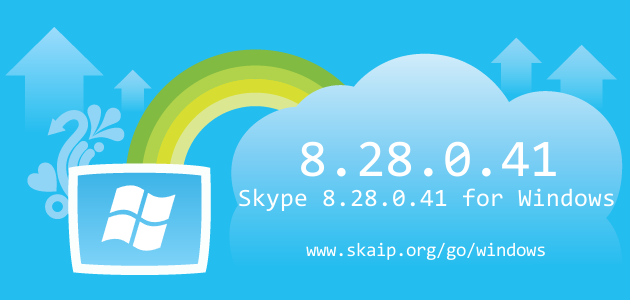
File size:
59.2 MBOperating system:
WindowsSkype version:
8.28.0.41Release date:
Total downloads:
2 527Changelog
The following table contains the list of known changes in version Skype 8.28.0.41 for Windows. This will help you to find out what's new in Skype for Windows, which errors have been fixed, what work did developers, and a lot of other interesting things.
| Files | /Skype.exe [+57.5KB] |
|---|---|
| Files | /resources/app.asar [+580.75KB] |
| Files | /resources/app.asar.unpacked/node_modules/slimcore/bin/Processing.NDI.Lib.x86.dll [-1.38KB] |
| Files | /resources/app.asar.unpacked/node_modules/slimcore/bin/RTMPLTFM.dll [+186.5KB] |
| Files | /resources/app.asar.unpacked/node_modules/slimcore/bin/RtmCodecs.dll [+17.99KB] |
| Files | /resources/app.asar.unpacked/node_modules/slimcore/bin/RtmControl.dll [-0.01KB] |
| Files | /resources/app.asar.unpacked/node_modules/slimcore/bin/RtmMediaManager.dll [+5.38KB] |
| Files | /resources/app.asar.unpacked/node_modules/slimcore/bin/RtmPal.dll [+10.38KB] |
| Files | /resources/app.asar.unpacked/node_modules/slimcore/bin/TxNdi.dll [-1.38KB] |
| Files | /resources/app.asar.unpacked/node_modules/slimcore/bin/sharing-indicator.node [+1.99KB] |
| Files | /resources/app.asar.unpacked/node_modules/slimcore/bin/skypert.dll [+11.51KB] |
| Files | /resources/app.asar.unpacked/node_modules/slimcore/bin/slimcore.node [-16.47KB] |
| Files | /resources/app.asar.unpacked/node_modules/slimcore/bin/ssScreenVVS2.dll [+0.49KB] |
| Files | /third-party_attributions.html [-0.13KB] |
| Strings | AccessibilityLabel_ConversationArchivedAnnouncement:= Conversation {conversationName} archived. |
| Strings | AccessibilityLabel_ConversationUnarchivedAnnouncement:= Conversation {conversationName} unarchived |
| Strings | AccessibilityLabel_ConversationHiddenAnnouncement:= Conversation {conversationName} hidden. |
| Strings | AccessibilityLabel_ConversationUnhiddenAnnouncement:= Conversation {conversationName} unhidden |
| Strings | ArchiveConversation_DialogTitle:= Archive conversation |
| Strings | ArchiveConversation_DialogBody:= This conversation will remain archived until a new message arrives. Use search to find it again. |
| Strings | ArchiveConversation_ToastMessage:= Conversation archived |
| Strings | ArchiveConversation_ToastUndoLabel:= Undo |
| Strings | SkypeNumberPanel_AccessibilityActionReactivate:= Reactivate {skypeNumber} |
| Strings | SkypeNumberPanel_AccessibilityActionExtend:= Extend {skypeNumber} |
| Strings | CallControls_RemoveFromCall:= Remove from call |
| Strings | CallControls_ShowFullVideo:= Show full video |
| Strings | CallControls_ShowCroppedVideo:= Show cropped video |
| Strings | CallControlsOverFlowMenu_HoldCallAnnouncement:= Call on hold |
| Strings | CallControlsOverFlowMenu_ResumeCallAnnouncement:= Call resumed |
| Strings | CallControlsOverFlowMenu_ScreenShareStartAnnouncement:= Screen share started |
| Strings | CallControlsOverFlowMenu_ScreenShareEndAnnouncement:= Screen share ended |
| Strings | CallOptionsMenu_CallFundedBy_Credit_Short:= Skype Credit - {price}/min |
| Strings | CallCard_CallNoAnswerStatusMessage:= No answer |
| Strings | CallCard_CallFailedStatusMessage:= Call failed |
| Strings | CallCard_CallRejectedStatusMessage:= Call rejected |
| Strings | CallPanel_FinalizingRecording:= Finalizing your call recording... |
| Strings | CallRecordingLearnMorePanel_TitleText:= Call recordings |
| Strings | CallRecordingLearnMorePanel_DescriptionText:= Be sure to save any call recordings you'd like to keep as they're only available for {numberOfDays} days. |
| Strings | CallRecordingLearnMorePanel_CloseButtonAccessibilityTitle:= Close learn more. |
| Strings | CapturePanel_NoCameraWarning:= Your camera is not available while in a video call. |
| Strings | CapturePreview_SprinklesLocationPermissionLabel:= = Enjoy more filters and effects by granting Skype permission to use your location. |
| Strings | CapturePreview_KeepVideoMessage:= Keep video message |
| Strings | CapturePreview_CancelVideoMessage:= = Discard video message |
| Strings | CapturePreview_DiscardVideoMessageText:= = Are you sure you want to discard your video message? |
| Strings | ContentPanelHeader_SearchConversationPlaceholder:= Search in conversation |
| Strings | ConversationsListItem_FavoriteAddedAnouncement:= {displayName} added to favorites |
| Strings | ConversationsListItem_FavoriteRemovedAnouncement:= {displayName} removed from favorites |
| Strings | ConversationsListItem_UnblockContactAccessibilityAnnouncement:= {displayName} unblocked |
| Strings | ConversationsListItem_ArchiveItemLabel:= Archive conversation |
| Strings | ConversationsListItem_HideItemLabel:= Hide conversation |
| Strings | SubscriptionIntroduction_Title_1:= = We have low cost calling plans available for most countries around the globe |
| Strings | FeedbackMechanism_IncludeLogsAndScreenshotButton:= Include screenshot & logs |
| Strings | FeedbackMechanism_ExcludeLogsAndScreenshotButton:= Don't include screenshot & logs |
| Strings | FeedbackMechanism_ReportAProblemDialogContent:= Including log files and screenshots will help the Skype engineering team investigate your problem. These may contain personally identifiable information. |
| Strings | FeedbackMechanism_ReportAProblemDialogContentSecondary:= The next screen is where you will enter the description of your problem. |
| Strings | FeedbackMechanism_ReportAProblemDialogTitle:= Report a problem |
| Strings | TodoAddin_ShareTaskFolder:= Share task folder |
| Strings | Global_ContactMoreButtonAccessibilityLabel:= {displayName} more |
| Strings | Global_PageWillReload:= Oops, it looks like something went wrong. Click OK to automatically reload Skype for Web. |
| Strings | HideConversation_DialogTitle:= Hide conversation |
| Strings | HideConversation_DialogBody:= This conversation will remain hidden until a new message arrives. Use search to find it again. |
| Strings | HideConversation_ToastMessage:= Conversation hidden |
| Strings | HideConversation_ToastUndoLabel:= Undo |
| Strings | InfoPanel_CloseTabLabel:= Close tab |
| Strings | InfoPanel_ArchiveConversationButtonLabel:= Archive conversation |
| Strings | InfoPanel_HideConversationButtonLabel:= Hide conversation |
| Strings | LogoutNotifier_UserLoggedOut:= = You've been signed out of Skype. Launch the app to sign back in. |
| Strings | MessageComposer_RecordButtonMobileAccessibilityHint:= Double tap to start recording |
| Strings | MyProfilePanel_RemoveAvatarTitle:= = Remove profile picture |
| Strings | MyProfilePanel_RemoveAvatarDescription:= Are you sure you want to remove your profile picture? |
| Strings | MyProfilePanel_UpdateProfilePictureLabel:= Update profile picture |
| Strings | Notifications_CallUserAgain:= {user} is now active on Skype. Try calling again? |
| Strings | PSTNConversation_InviteButtonLabel:= Invite to Skype |
| Strings | PSTNConversation_InviteLabel:= Invite to Skype to call for free |
| Strings | PSTNConversation_AddCreditButtonLabel:= Add credit |
| Strings | PSTNConversation_UseSkypeCreditToCallLabel:= Use Skype Credit to call this number |
| Strings | PSTNConversation_CallNumberButtonLabel:= Call number |
| Strings | PSTNConversation_CallFundedBy_Credit:= Skype Credit - {price}/min |
| Strings | PSTNConversation_FreeCallLabel:= This call is free |
| Strings | QuickCallPanel_AddToCallText:= = Add |
| Strings | QuickCallPanel_AddToCallButtonAccessibilityLabel:= = Add. |
| Strings | QuickCallPanel_AddToCallAnnouncement:= {count, plural, =1{Adding 1 person to the call} other{Adding {count} people to the call}} |
| Strings | UserSettingsPanel_AddPhotoLabel:= Add photo |
| Strings | SkypeUserListItem_RingButtonLabel:= Ring |
| Strings | InviteShare_GroupSharingHint:= = Add anyone to the group by sharing this link with them - even if they're not on Skype. |
| Strings | ShareWithPanel_MessagePlaceHolder:= = Type a message here (optional) |
| Strings | ShareWithPanel_SentLabel:= Sent |
| Strings | ShareWithPanel_VideoPreviewInfo:= Video |
| Strings | SmsConnectRelaySettings_ConnectInAppNotificationText:= Let's set up your computer to read and reply to your SMS messages. |
| Strings | UnansweredCallActions_TrySkypeToPhoneButton:= Try Skype to Phone |
| Strings | VideoNode_CallRecordingAvailabilityMessage:= Recordings are available for {numberOfDays} days |
| Strings | VideoNode_CallRecordingLearnMoreLinkText:= Learn more |
| Strings | CallRecorderToast_StartingRecordingText:= Starting recording... |
| Strings | Plugin_Saved:= = View in Microsoft To-Do |
| Strings | CallCard_CallStartedStatusMessageUpper:= |
| Strings | CallCard_CallEndedStatusMessageUpper:= |
| Strings | CallCard_CallMissedStatusMessageUpper:= |
| Strings | CallCard_EncryptedCallStartedStatusMessageUpper:= |
| Strings | CallCard_EncryptedCallEndedStatusMessageUpper:= |
| Strings | CallCard_EncryptedCallMissedStatusMessageUpper:= |
| Strings | CapturePanel_FaceEffectsTitle:= |
| Strings | CapturePanel_FaceEffectsAccessibilityLabel:= |
| Strings | CapturePanel_FaceEffectsDownloadError:= |
| Strings | CaptureFaceMasksMenu_GestureMenuTitle:= |
| Strings | FaceMask_CancelEffect:= |
| Strings | FaceMask_UnnamedEffect:= |
| Strings | SyncAddressBookDialog_NewSettingsDescriptionText:= |
| Strings | SubscriptionIntroduction_SubTitle:= |
Of course, we could miss something, but we are happy for any help in drawing up the complete list of changes, so if you know any details about this version, or have noticed a mistake leave a comment and we will complement or correct the information.

11 comments
+4), #+1214), # ↑Unfortunately, this feature is not supported in Skype 8.
I recommend you to send feedback to developers and ask them to implement this feature in the new Skype. Please read here how to do it.
+7), #This version of Skype was just downloaded about several hours ago.
It is sad to report that this version is still not compatible with Dragon NaturallySpeaking version 15. I have brought this to the attention of Skype on at least 6 occasions and have spoken to Microsoft officials.
Please give me a call as to when these 2 programs will be compatible at 3***9
+1214), # ↑0), #[Updated ]
It's Skype Preview version. I don't do you publish info about Preview or Final only.
+1214), # ↑+3), #How do I suppress the conversation history?
Thks
+1214), # ↑0), #How do I search in conversation on Skype version 8.28.0.41?
On the previous versions, I was simply using CTRL+F and it worked.
Not anymore unfortunately.
Thank you!
0), #1. How can I getrid of my profile icon from Skype window ( I know my name and my icon !!!!!!) ?
2. I don't want Skype to suggest with whom I shell chat. Can I getrid of suggestion ?
3. I don't want to see icons near contact names, how to do that ?
4. I don't want my chat window to be seen from the other corner of the room, can I resize it ?
Thank you for your answers and for this site. Keep up with great job !
+3), #David J.