-
The easiest way — create an empty group chat (in Skype for Windows press Ctrl+N) and send the /showmembers command — as a result you will get the following result:
CONVERSATION MEMBERS:
live:1a2b3c4d5e ADMIN
Where live:1a2b3c4d5e is your Skype login. If for some reason you can not create a group chat, add to contacts any Skype bot and send him the command/showmembers.
-
The second, also quite simple method is to open Skype for Web and click on avatar. When the new window opens, below your name will be displayed Skype login, which can selected and copied as regular text.
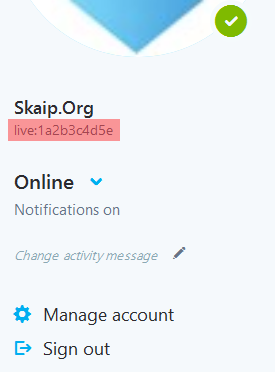
-
And another method, so to speak, for the fans of puzzles (or in case the previous methods don’t work) — go to secure.skype.com/portal/profile, right-click on your avatar, choose “Copy image URL” and paste it in any text editor:
https://api.skype.com/users/live:1a2b3c4d5e/profile/avatar?session_token=xxx&defaultId=portal&version=1.142&type=svg
And you, what method use to find out your Skype username?

No comments