Skype 7.36.507 for Mac OS X
13 comments
3 507 downloads
A month ago, went out version Skype 7.37.178 for Mac OS X which no longer supports versions younger than Mac OS X Yosemite 10.10. For users of Mac OS X Mavericks 10.9.5 latest available version should have stayed Skype 7.36.217 for Mac OS X. However, as it turned out, in that version there are a couple of problems with the connection, and the developers have released a minor release of Skype 7.36.507 for Mac OS X, which fixes them.
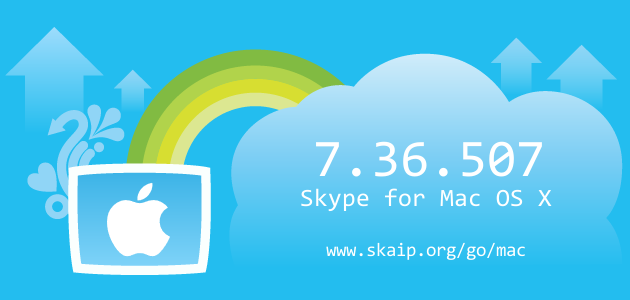
File size:
43.3 MBOperating system:
Mac OS XSkype version:
7.36.507Release date:
Total downloads:
3 507Changelog
The following table contains the list of known changes in version Skype 7.36.507 for Mac OS X. This will help you to find out what's new in Skype for Mac OS X, which errors have been fixed, what work did developers, and a lot of other interesting things.
| Fixed | Fixed connection issues |
|---|---|
| Strings | CallPrefs_WebAccountCallForwardingDescriptionLink:= Settings for call forwarding and voicemail are available in <a href='%@'>My account at Skype.com</a> |
| Strings | SwiftCard_AccessibilityRoleDescription:= card |
| Strings | SwiftCard_AccessibilityDescription_GenericCardStack:= cards |
| Strings | SwiftCard_AccessibilityDescription_UnsupportedStack:= unsupported cards |
| Strings | SwiftCard_AccessibilityDescription_ReceiptCard:= receipt |
| Strings | SwiftCard_AccessibilityDescription_SignInCard:= sign-in |
| Strings | SwiftCard_AccessibilityDescription_FallbackCard:= unsupported |
| Strings | MenuItemTitle_AddBotToContacts:= |
| Strings | MenuItemTitle_HangEveryoneUp:= |
| Strings | ContactInfoView_AddBot_ButtonTitle:= |
| Strings | CloudFileTransferMessage_QuickLookTooltip:= |
| Strings | CloudFileTransferMessage_RevealInFinderTooltip:= |
| Strings | CallAlert_Failed_To_Sponsor:= |
| Strings | VideoCallButton_Disabled_Tooltip_Generic:= |
| Strings | CallButton_Disabled_Tooltip_Generic:= |
| Strings | AccountStatusBannerMessage_PartialBlock:= |
Of course, we could miss something, but we are happy for any help in drawing up the complete list of changes, so if you know any details about this version, or have noticed a mistake leave a comment and we will complement or correct the information.

13 comments
0), #1) Will this version Skype 7.56.776 connect on 10.9.5? Or,
2) Do I need to download 7.36.507 and modify the plist strings to 7.36.0.507?
Bottom line: What do I need to do to get Skype running on 10.9.5?
Thanks so much
CJ
Bangkok
+1214), # ↑+3), #1. The latest Mac 10.9 compatible version of Skype is v7.36. Find it here: Skype 7.36.507 for Mac OS X
2. Right-click on Skype in Finder and select Show Package Contents
3. Navigate to Contents folder and open the file Info.plist in TextEdit.
4. Find <string>7.36</string> and <string>7.36.0.507</string> lines and change 7.36 to be 7.59 on both of them.
5. Save and enjoy.
Editing the version is needed because MS no longer allows using v7.36 and will keep signing you out until you update to a newer version.
You will need to click Always Allow on several Keychain dialogs every time it starts, but it is a small price to pay compared to having to use the buggy and ugly Skype v8.
______________
Author:
AABB1
Source:
https://answers.microsoft.com/en-us/skype/forum/skype_mac-skype_startms-skype_installms/where-can-i-get-classic-skype-version-for-os-x-109/3bd5622a-6129-44fa-a7ec-2ba70be90321?auth=1
+2), # ↑I have followed your helpful prescription:
3. Navigate to Contents folder and open the file Info.plist in TextEdit.
4. Find <string>7.36</string> and <string>7.36.0.507</string> lines and change 7.36 to be 7.59 on both of them.
But when I endeavour to edit the file "Info.plist" I get a drop down window that says I have to "unlock" it first, although when I click on "unlock" another drop down window says:
"The file “Info.plist” is on a read-only volume and cannot be unlocked."
It only provides an option to duplicate it, which I did editing this as advised and saved as "Info.plist" but I could neither remove the original "Info.plist" file from the "contents" folder nor could I put the new edited "Info.plist" identical copy of the file into the "contents" folder.
Perhaps I am missing something. I should be grateful if you could advise how I can accomplish what you have directed in order to use Skype 7.36.507 on Mavericks.
Grateful for your helpful attention,
D Florentino
P.S.: Although I have done reviews for MacUser and literary reviews in the past I am quite ignorant outside the very limited small areas I have covered, and abhor the later perhaps bloated OS's which -amongst other things- no longer enable me to use the more efficient Pages 09 which allows me to see and edit several more compact margin-less pages side by side, with work, character, etc., counts readily visible, etc.
+3), # ↑I have followed your instructions above but after I save the altered text and try and launch skype from applications it give me the following message:
Skype has been damaged and you should move it to the trash
Can you please help
+3), #+1214), # ↑+3), # ↑So, first, follow the method by Di Stronzo introduced, then try to connect with the original 7.36.507. If it works, it is much easier to use because it won't nag with security related messages.
Microsoft! Stop doing silly play with Skype. Before and currently with classic version, it has been perfectly useful everyday's communication tool. If you really want to make a SnapChat wannabe, just let it be the independent toy from Skype. Leave the Skype as is, please.
+1214), # ↑As for your feedback for Microsoft, please ping them directly, because I do not think they are reading this blog.
+3), # ↑+3), #I'm attaching a screenshot of the situation. Any help would be greatly appreciated.
screen-shot-2018-07-06-at-12-01-17-pm.jpg
0), #+1), #